-
-
0
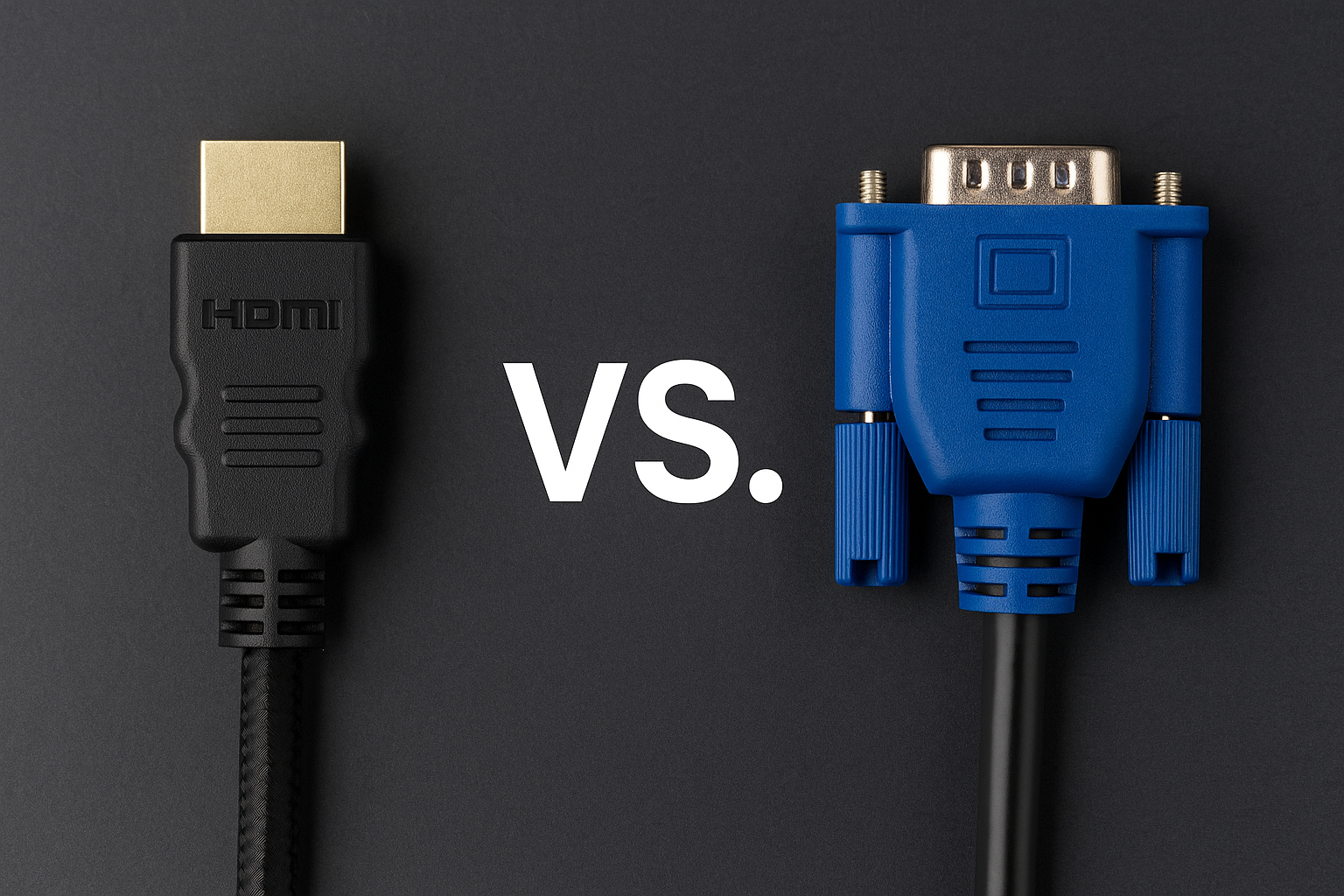
What’s the Difference Between HDMI and VGA Cables?
When it comes to connecting your computer or laptop to a monitor or projector, HDMI vs VGA is a common debate. These two types of cables serve similar purposes but differ significantly in terms of performance, quality, and compatibility. Whether you're upgrading your home office or setting up a presentation system, knowing the difference between HDMI and VGA is essential for making the right choice.
In this blog, we’ll dive deep into the specifics of HDMI and VGA, compare their strengths and weaknesses, explore the role of HDMI to VGA converters, and help you decide—HDMI or VGA, which is better? And if you're planning an upgrade, we'll also guide you on where to buy HDMI cables online for your convenience.
What is VGA?
VGA (Video Graphics Array) is an older video interface that was introduced by IBM in 1987. It transmits analog signals, which means the data quality can degrade over longer cable lengths or due to electromagnetic interference.
Key Characteristics of VGA:
-
Analog video transmission
-
Supports resolutions up to 1080p but with reduced clarity
-
Requires a separate audio cable
-
Typically used in older projectors and displays
Despite being outdated, VGA is still found in legacy devices, especially in educational and corporate institutions.
What is HDMI?
HDMI (High-Definition Multimedia Interface) is a modern video and audio interface introduced in 2003. It supports digital signals, delivering high-quality audio and video through a single cable. HDMI has become the standard for TVs, gaming consoles, Blu-ray players, laptops, and more.
Key Characteristics of HDMI:
-
Transmits digital video and audio signals
-
Supports 4K and higher resolutions
-
Delivers surround sound audio
-
HDMI ARC and eARC features for enhanced audio systems
-
HDCP support for protected content streaming
Today, HDMI is widely used in both consumer electronics and professional environments due to its simplicity and superior quality.
Difference Between HDMI and VGA
Understanding the difference between HDMI and VGA is crucial for optimal connectivity and performance.
|
Feature |
HDMI |
VGA |
|
Signal Type |
Digital (audio + video) |
Analog (video only) |
|
Resolution Support |
Up to 8K UHD |
Up to 1080p |
|
Audio Transmission |
Yes |
No (separate cable needed) |
|
Quality Over Distance |
High-quality maintained |
Deteriorates over extended distances |
|
Compatibility |
Modern devices like TVs, consoles, etc. |
Legacy monitors and projectors |
|
Cable Design |
Compact and multi-purpose |
Bulky and single-purpose |
As the chart indicates, HDMI is technologically superior and suitable for modern digital applications. VGA is limited and increasingly becoming obsolete.
When to use an HDMI to VGA Converter?
You may encounter situations where your laptop has an HDMI port but your projector or monitor supports only VGA. This is when an HDMI-to-VGA converter is useful.
HDMI to VGA Converter Use Cases:
-
Connecting modern laptops to older projectors in classrooms
-
Compatibility bridges in corporate setups
-
Displaying presentations where only VGA input is available
Important Note: HDMI to VGA conversion requires active electronic components since HDMI is digital and VGA is analog. Therefore, a simple passive adapter won't work—you'll need a powered converter.
HDMI or VGA: Which is Better?
This is a frequently asked question—HDMI or VGA, which is better?
The answer is straightforward: HDMI is better in almost every way. From resolution and signal quality to audio transmission and ease of use, HDMI outperforms VGA on all fronts.
The Reasons Why HDMI Prevails:
-
Higher resolution support (up to 8K)
-
Uncompressed audio and video signals
-
Enhanced features like Ethernet channel and ARC
-
Better compatibility with modern devices
Unless you're restricted by older equipment, HDMI should always be your preferred choice.
How to Buy HDMI Cables Online Safely?
With so many online sellers, it's important to know what to look for when you want to buy HDMI cables online.
Tips for Buying HDMI Cables Online:
-
Check Version Compatibility: Look for HDMI 2.0 or 2.1 for modern features like 4K/8K and higher refresh rates.
-
Length & Quality: For long distances, go for high-quality braided cables or those with signal boosters.
-
Certifications: Ensure the cable supports HDCP, ARC, and HDR, especially if you're using it for media or gaming.
-
Trusted Retailers: Buy from reputable electronics stores or verified e-commerce platforms.
Remember, cheap or counterfeit HDMI cables may not perform well, so quality should be your priority.
Real-World Scenarios: HDMI vs VGA
Gaming and Entertainment:
HDMI is essential for gaming consoles, media streamers, and home theaters. VGA simply can't deliver the audio-visual fidelity required for these applications.
Office and Education:
In some old-school setups, VGA still exists, especially in projectors. However, even in such cases, HDMI with a converter is a more future-ready solution.
Future of Connectivity: HDMI Leading the Way
As we move toward increasingly digital ecosystems, the relevance of analog signals like VGA is rapidly diminishing. HDMI continues to evolve with newer versions supporting better resolution, faster refresh rates, and even Ethernet-over-HDMI. If you're building or upgrading your tech setup, investing in HDMI-compatible devices is the smarter choice.
Frequently Asked Questions (FAQs)
Q1. Can I use HDMI and VGA at the same time on my laptop?
Most laptops only support one active video output at a time, but with docking stations or splitters, dual-screen setups may be possible.
Q2. Does an HDMI to VGA converter work both ways?
No, HDMI to VGA converters are one-way. To convert VGA to HDMI, a separate VGA to HDMI converter is required.
Q3. Is VGA good enough for 1080p resolution?
VGA can technically support 1080p, but the image quality will not match HDMI due to signal degradation and lack of sharpness.
Q4. Do HDMI cables support audio?
Yes, HDMI transmits both audio and video signals, eliminating the need for separate audio cables.
Q5. Where can I buy HDMI cables online safely?
You can buy HDMI cables online from trusted electronics websites at Multybyte certified electronics retailers offering quality and warranty assurance.
Conclusion
In the debate of HDMI vs VGA, HDMI clearly stands out with superior performance, better compatibility, and future-ready features. While VGA may still have limited uses, especially in legacy setups, HDMI is the standard for today and tomorrow. Whether you're setting up a home theater, upgrading office equipment, or connecting for a presentation, choosing HDMI ensures the best experience.
If you’re still using VGA or planning a hybrid setup, consider using an HDMI to VGA converter as a temporary bridge. But for long-term value, switch to HDMI and future-proof your system. You can easily buy HDMI cables online from trusted stores and enjoy seamless, high-definition connectivity.




